오늘 한 것
- 알고리즘 문제 풀기
- React Native 시작
- Expo go 설치
npm을 이용한 Expo 설치
1. 아래의 링크로 회원 가입하기.
Expo
Expo is an open-source platform for making universal native apps for Android, iOS, and the web with JavaScript and React.
expo.dev
2. 새로운 프로젝트 만들기
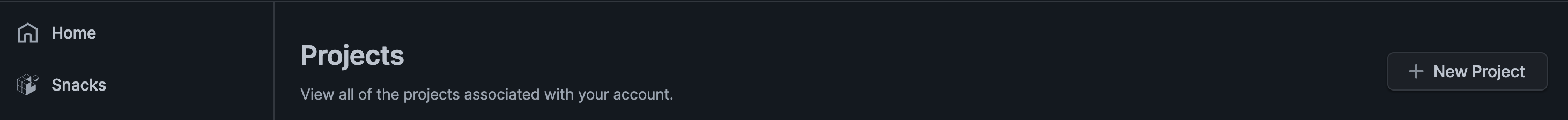
3. 프로젝트 이름 입력하기

4. 명령어 순서대로 설치하기
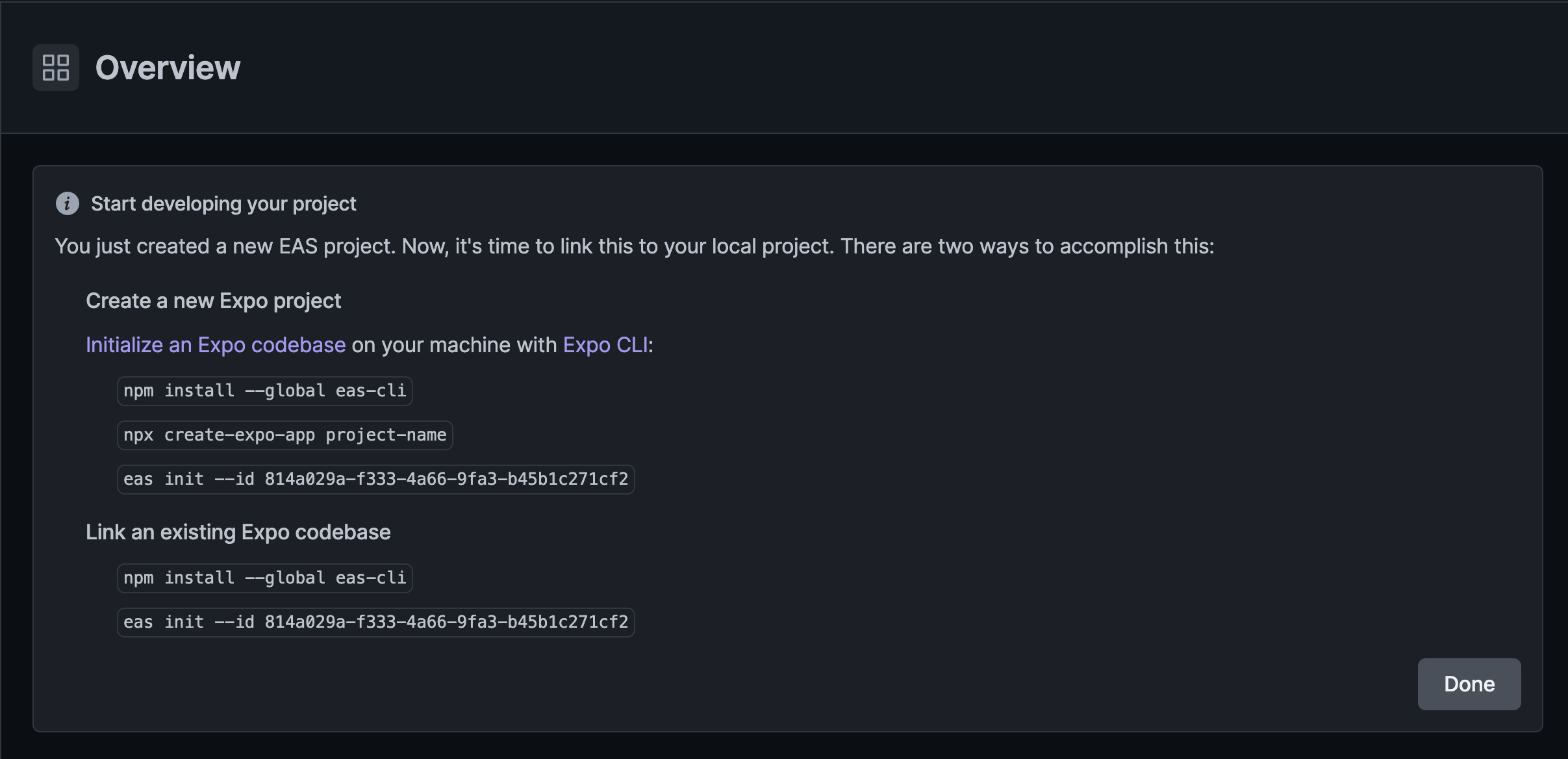
expo-cli는 쉽게 react native를 개발할 수 있도록 도움을 준다.
아래의 명령어를 설치를 하던 중
npm install --global eas-cli
다음과 같은 에러가 났다.
npm ERR! Error: EACCES: permission denied, mkdir '/usr/local/lib/node_modules/eas-cli'
npm ERR! [Error: EACCES: permission denied, mkdir '/usr/local/lib/node_modules/eas-cli'] {
npm ERR! errno: -13,
npm ERR! code: 'EACCES',
npm ERR! syscall: 'mkdir',
npm ERR! path: '/usr/local/lib/node_modules/eas-cli'
npm ERR! }
해결 방법
'sudo'를 사용하여 명령어를 입력했더니 설치가 되었다.
sudo를 사용하는 것은 최상위 사용자로 아래의 명령어를 치면 컴퓨터 비밀번호를 입력하면 설치가 된다.
sudo npm install --global eas-cli
설치를 다했다면 터미널에서 code .으로 vsCode 실행.
5. login
expo에 로그인하기
expo login
6. 배포
eas update
App.js 기본 틀
import { StatusBar } from 'expo-status-bar';
import { StyleSheet, Text, View } from 'react-native';
export default function App() {
return (
<View style={styles.container}>
<Text>Open up App.js to start working on your app!</Text>
<StatusBar style="auto" />
</View>
);
}
const styles = StyleSheet.create({
container: {
flex: 1,
backgroundColor: '#fff',
alignItems: 'center',
justifyContent: 'center',
},
});
Basic Componant 6가지
아래는 기초 컴포넌트들 사용 시 알게 된 것들을 기록해 두었다.
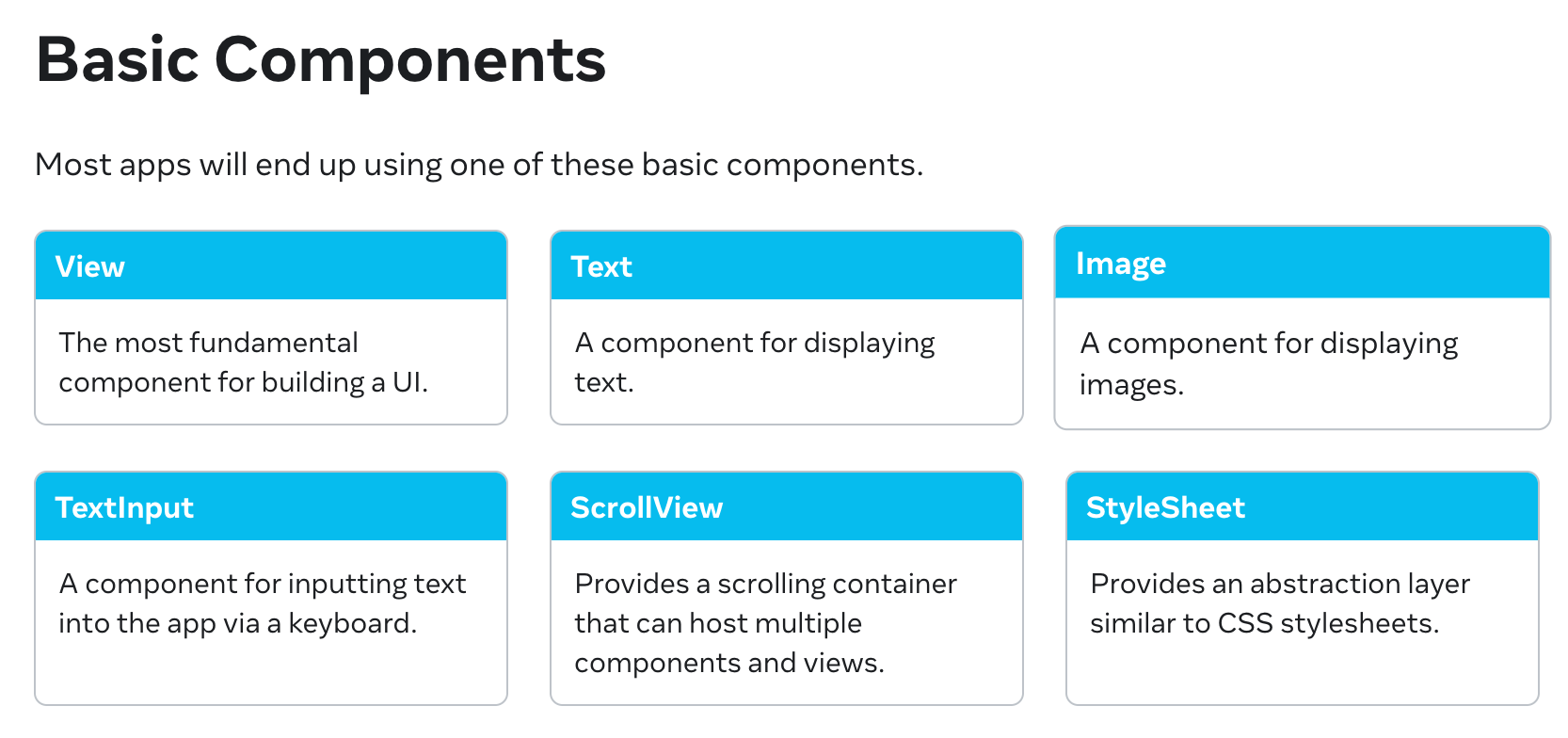
View
- default로 flex 박스이다.
- flex-direction이 column이다.
Text
- text는 <Text> 컴포넌트로 감싸줘야 에러가 뜨지 않는다.
<Text>style={{ fontSize: 30 }}> Hello!!</Text>
Image
웹에서는 <img src="">으로 불러온다면 React Native에서는 아래와 같이 이미지를 가져와야 한다.
source={require('사진이름.png')}
ScrollView
Text 컴포넌트와 다르게 ScrollView에서는 'contentContainerStyle'를 사용하여 style을 입힐 수 있다.
<ScrollView contentContainerStyle={{ backgroundColor: green }}>
<Text>style={{ fontSize: 30 }}> Hello!!</Text>
</ScrollView>
SafeAreaView
<SafeAreaView>를 사용하면 폰의 상단에 위치한 시간등 밑에 부터 내용들이 생기게 해 준다.
StyleSheet
import { StatusBar } from 'expo-status-bar';
import { StyleSheet, Text, View } from 'react-native';
export default function App() {
return (
// css style
<View style={styles.container}>
<Text>Open up App.js to start working on your app!</Text>
</View>
);
}
// css style
const styles = StyleSheet.create({
container: {
flex: 1,
backgroundColor: '#fff',
alignItems: 'center',
justifyContent: 'center',
},
});
반응형
'개발 일지 > TIL' 카테고리의 다른 글
| [ 스파르타 / TIL ] 내일배움캠프 #45 (0) | 2022.12.30 |
|---|---|
| [ 스파르타 / TIL ] 내일배움캠프 #44 (0) | 2022.12.29 |
| [ KTP ] SAVEDUCK 프로젝트 회고 (1) | 2022.12.29 |
| [ 스파르타 / TIL ] 내일배움캠프 #42 (0) | 2022.12.28 |
| [ 스파르타 / TIL ] 내일배움캠프 #40 (1) | 2022.12.26 |

댓글